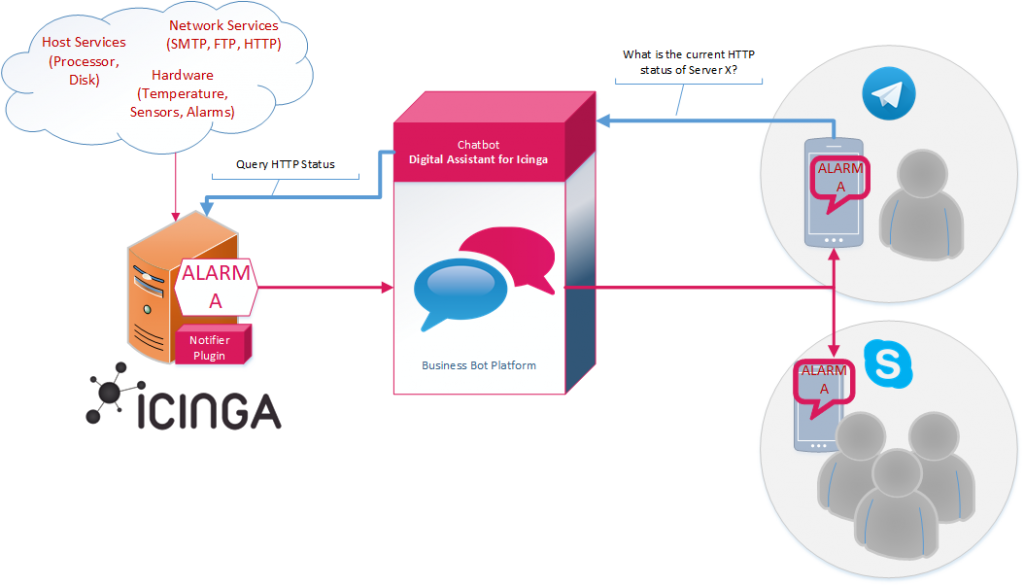Digital Assistant for Icinga
Your chatbot for network monitoring
Business Chatbot: Digital Assistant for Icinga
This Business Bot enhances the capabilities of the Icinga monitoring solution for complex IT infrastructures with instant messages. The Icinga plugin seamlessly integrates with the existing monitoring solution and is available as an on-premise and cloud solution.
Ask the digital assistant, in what state your server is or define custom queries and actions. The chatbot helps you to query frequently accessed information and perform actions. You have the opportunity to establish a dialogue between the mobile user and the Icinga solution in order to initiate further steps and actions in a critical situations. Templates assist you with customized queries.
Respond to critical situations instantly by receiving critical alerts from Icinga as instant messages on your mobile device (Facebook™ Messenger, Microsoft Skype for Business™, Telegram™ Messenger and Threema).
Thanks to the chatbot, you can escalate with an instant message to the next person in the chain if the primary person is not responding (for example, in case of holidays, training or illness).
The underlying logic and functions of the chatbot can be customized upon request for your company-specific processes and user-specific interactions.
Would you like to know more about this solution?
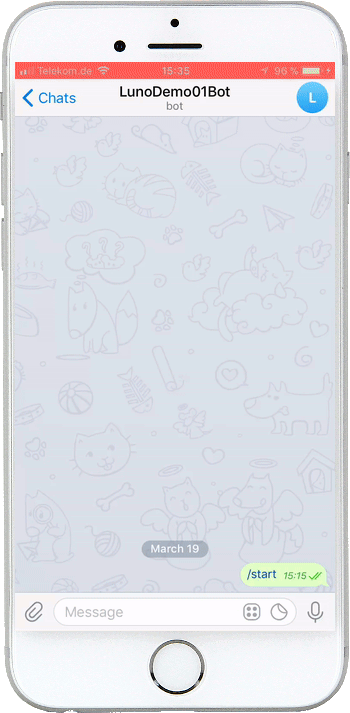
What are the advantages of the Digital Assistant for Icinga?
Benefits at a glance
Reliable Alarms
Supports several ways to send Icinga alarm notifications as instant messages to various instant messengers. Use an alarm template or compose the instant message with your desired alarm information.
Escalation in case of system failure
Keep control in critical situations by receiving critical alerts as instant message.
Adaptation to business processes
The Icinga Notifier communicates with administrators and managers to initiate further actions. For this purpose, you have the possibility to adapt the Icinga Notifier to company-specific processes.
Custom Actions
Define your own keywords in the instant message that you want to trigger an desired action in the Icinga system.
Highest Security
The communication between the platform and the Icinga integration is encrypted. In addition, the connection is validated.
Collection of predefined Icinga Actions
The chatbot already contains predefined actions that you can use immediately (e.g., querying the HTTP status of a server).
How does Digital Assistant work?
Pull-Message (blue)
The user sends an instant message to the platform to ask for the HTTP status of a server. The request is processed by the chatbot who queries the Icinga system and returns the result to the user via instant message.
Push-Message (red)
An alert (e.g., system or service is unavailable) is pushed to the Business Bot Platform by the Icinga plugin (called Icinga Notifier), and the platform takes care of delivering the alarm information as an instant message to various users, distribution lists, or groups.