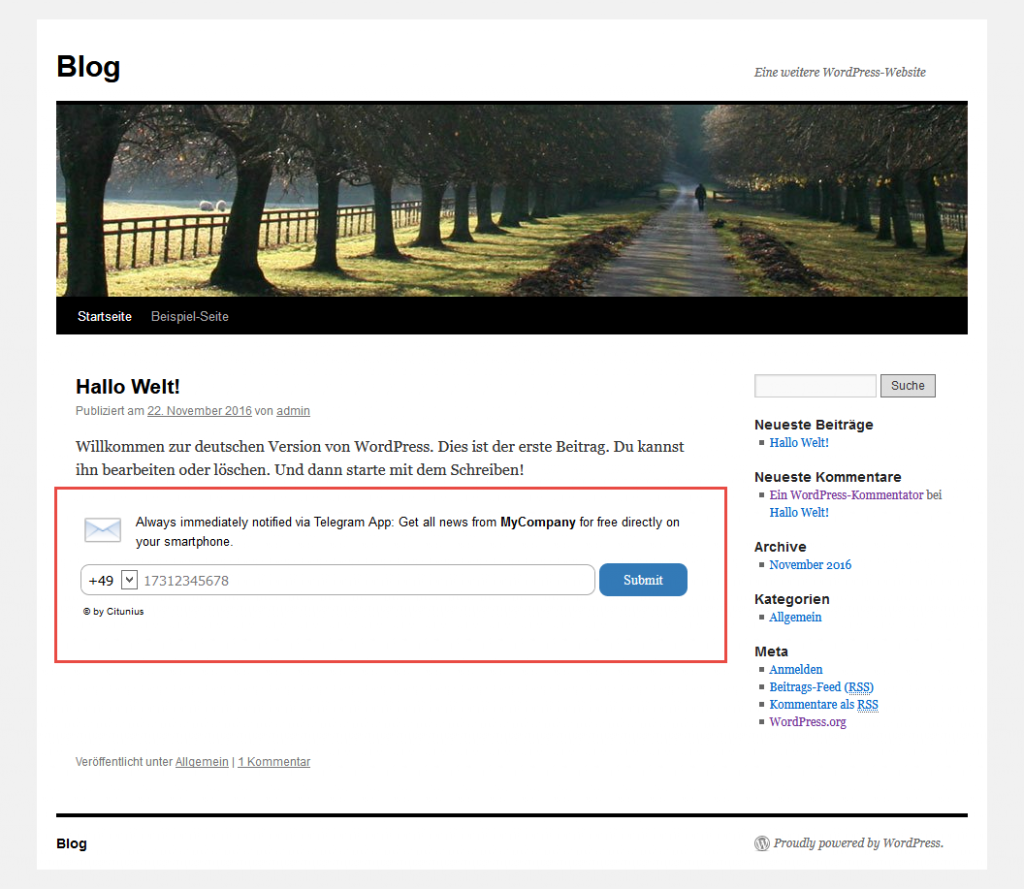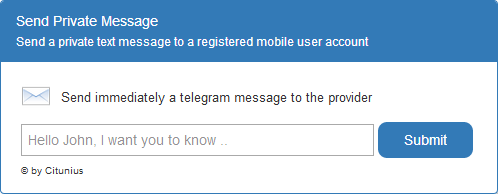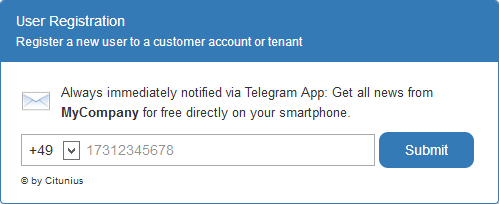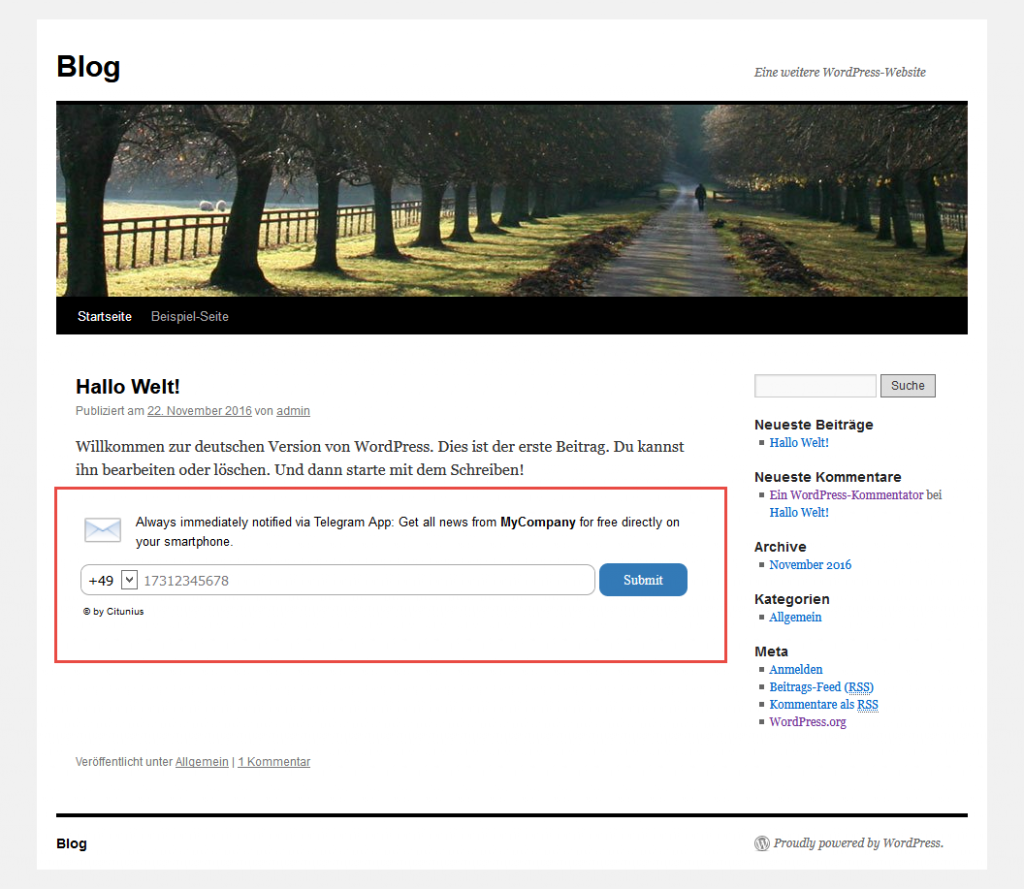Website users can directly and conveniently send instant messages to a mobile user without specifying additional information such as mobile number etc. You can determine yourself where the message is to be delivered.
- Users can send a message directly to the company (such as product inquiry, error message)
- No prior registration required
- Embed everywhere (e.g., WordPress, Microsoft Sharepoint™, etc.)
- Each widget instance can be assigned to an individual message delivery (for example, messages from Widget A send to User A while messages of Widget B are send to User B)
- The appropriate widget will be supplied with built-in code
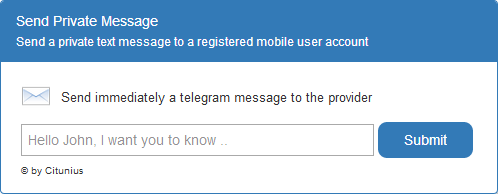
Web site users can register to your own created list in order to send directly the latest updates as an instant message to user’s mobile device. You can manages the web-based registrations via distribution lists and groups. Subsequently, you can compose instant messages and send them to individual persons, groups, and distribution lists whereas the message delivery is ensured by the Business Bot Platform.
- Users can register on a vendor’s service
- No additional information required for the user registration
- Embed everywhere (e.g., WordPress, Microsoft Sharepoint™, etc.)
- Each widget instance can be assigned to an individual service (Business Bot), e.g., messages from Widget A for customer inquiries, Widget B for announcement
- The appropriate widget will be supplied with built-in code
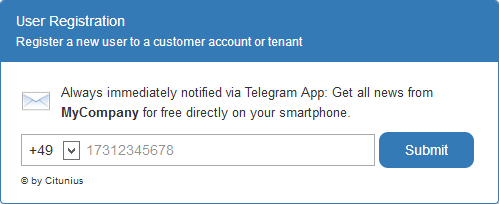
Widgets can be easily added in WordPress, Microsoft Sharepoint or other Intranet portals. Thus, stationary users are able to register to a service and send messages to another user.